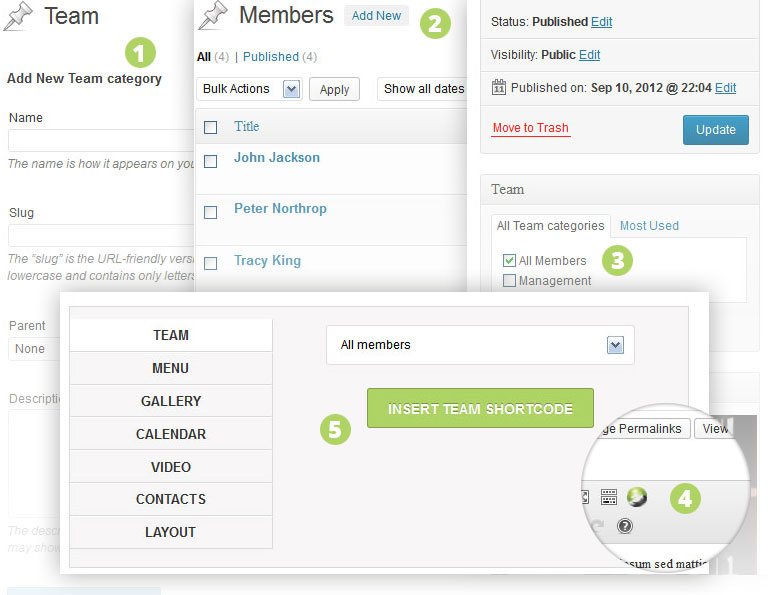Team page images like the ones below are added to the page via a shortcode manager. No shortcodes to remember, it’s all done for you with 3 easy clicks.
Because teams are inserted with shortcodes it can be added to any page any post, and any content type that will accept shortcodes.
The advanced team tools that’s added with the upgraded Croma restaurant framework, will make your work a breeze, and will add configurations that’s out of this world

Val Andrews
Our pastry Chef, regarded as one of our cities (and we think our countries) best.

Tracy King
Always smiling, always willing to go the extra mile, That's our head waitress Tracy for you.

Peter North
Our head chef and all around good guy keeps our menu's top of the world.

John Jackson
Our Sommelier will keep your glasses filled to the brim with a choice from our finest.
Adding team pages requires 5 easy steps.
- Create a category to group all the team items that belong together.
- Add your team posts.
- Add your team category to the post.
- Click to open your shortcode manager.
- Insert the team shortcode.